According to the WordPress Codex the requirements for the [tag]WordPress[/tag] 2 series are as follows:
WordPress server requirements for Version 2.1:
- PHP version 4.2 or greater
- MySQL version 4.0 or greater
- (Optional) Apache mod_rewrite module (for clean URIs known as Permalinks)
WordPress server requirements for Version 2.0:
- PHP version 4.2 or greater
- MySQL version 3.23.23 or greater
- (Optional) Apache mod_rewrite module (for clean URIs known as Permalinks)
Many hosting providers might not meet the requirements for PHP and MySQL.
How can you check your server before starting a WordPress upgrade? This can be easily done using a small [tag]PHP[/tag] file to poll your server. You can make you own by copying and pasting the following code in notepad and saving it as ‘info.php’.
Upload it to your server’s root directory (public folder) and point your browser to it. For example: http://www.mysite.com/info.php
Alternatively, you can download the file here. Right-click choose ‘Save Target As’ then re-name info.txt to info.php.
You should get an output the looks something this, albeit a bit lengthier.
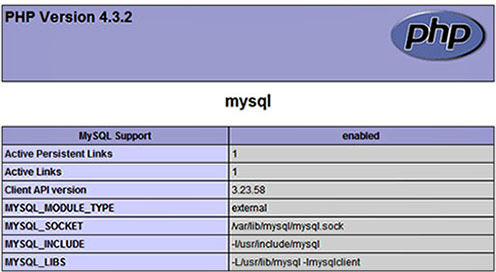
One thought on “How to Check your Server for WordPress 2.1 Requirements”
Comments are closed.